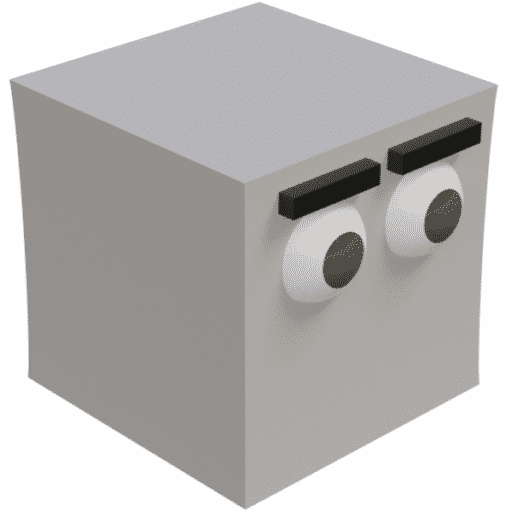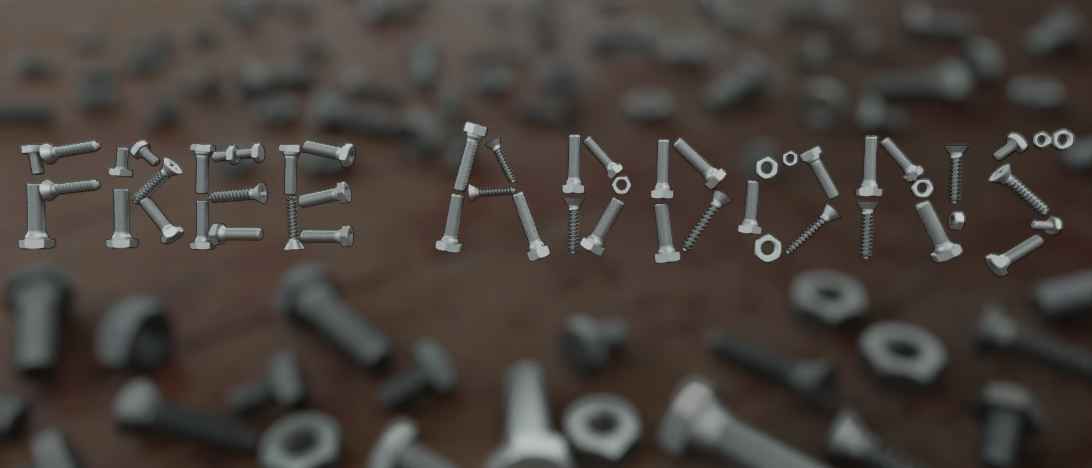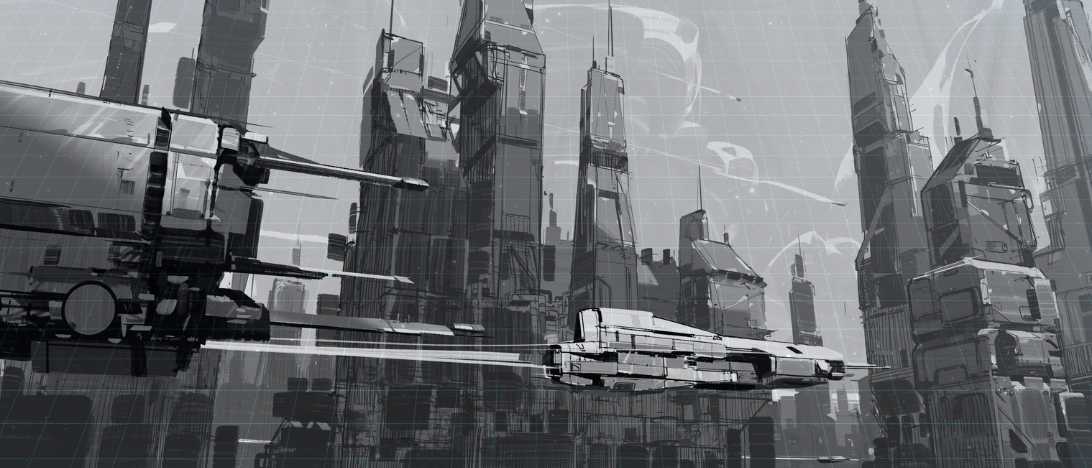This is a list of free Blender addons that your not going to regret downloading.
why are blender addons important?
Addons help you get tasks done faster than doing everything manually as well as allowing you to do tasks otherwise impossible or extremely hard.
These free Blender addons are worth premium, but there creators have decided to give them to us for free!
Do These Addons Work With Blender 4.3?
Yes, this list has been updated in 2025 and almost all of these addons work with 4.3. However for some, the development is still in progress.
How to Install Addons in Blender?
- Download the addon from online (do not unpack the .zip file)
- Open Blender, go to Edit > Preferences > Addons
- click the install button at the top right, navigate to the downloads folder and select the file
- Finally select the check box on the addon to enable it and you are ready to go!
Sorry guys, that section is just for seo, here are the addons:
1. ND: Non-destructive Modeling

ND is an addon for the non-destructive modeling of hard surface objects. It allows for extrusion of 2D sketches, as well as including a variety of stacked modifier groups and Power Modifiers which give non-linear workflows a whole new level of speed and opportunities.
2. Grease Pencil From Mesh

This addon converts meshes to Grease Pencil objects (or Curves) with edge filtering for sharp edges, intersections and curved surface outlines.
3. Alt Tab Easy Fog 2

Easy Fog comes with over 50 volume presets as well as a bunch of other stuff for making great fog scenes.
4. Alt Tab Ocean & Water
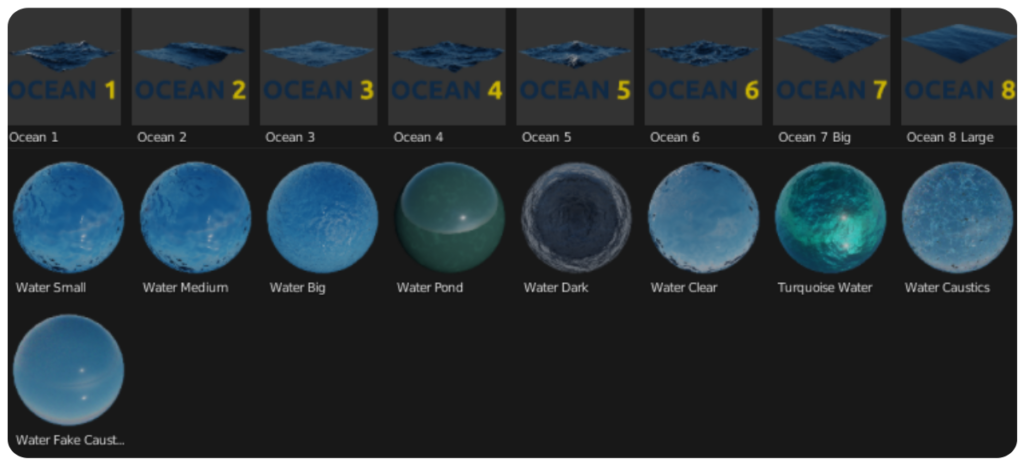
An ocean generating addon with several texture presets, as well as caustics for underwater scenes.
5. Engon asset clicker

Engon is a cloud based asset browser (but it also works offline) with several features such as:
- Advanced search filters
- Object scattering
- Convert to objects linked/editable
- Random object scale and rotation
6. Ragdoll Dynamics
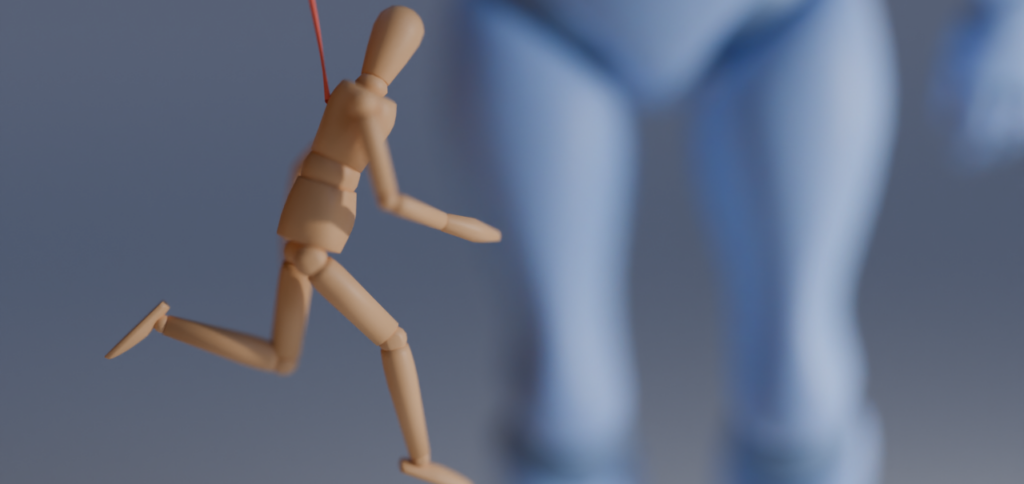
This addon lets you easily create ragdoll rigs and combine them with animations.
7. Easy Pivot
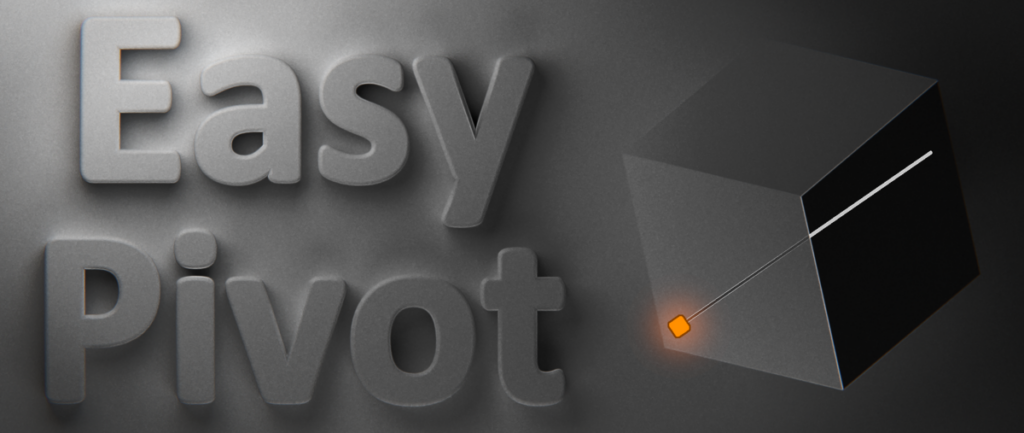
Easy Pivot makes moving the origin/pivot point a lot easier.
8. BlenderKit
9. UV Packer
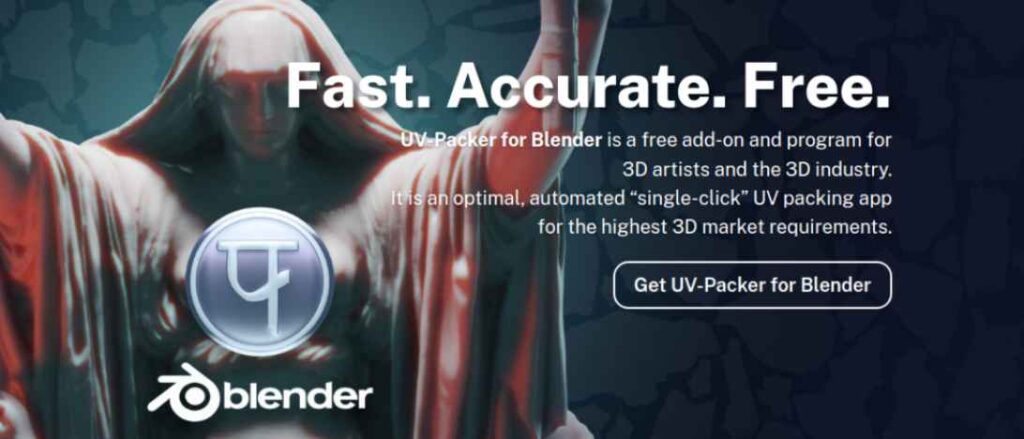
UV Packer will optimize your UV space and do it very quickly, it is also great for very large models, when the default blender UV packer isn’t enough.
10. Mouse Look

Mouse Look gives Blender some Z-sculpt type navigation features and is made for people using Tablets and iPads. Take a look if this is you.
11. BY-GEN

BY-GEN is an addon which uses Blender’s built in modifiers to create procedural structures and weird generative alien things that can be customized however you like.
12. Kit Ops 3

Kit Ops 3 is a 3D asset manager for blender, which means It allows you to make awesome scenes with your own or ready made 3D models, by simply dragging them into your scene.
13. BagaPie Modifier
BagaPie is packed with great features, it creates modifiers for geometry nodes, this means that you do not have to build the nodes from scratch every time you want to scatter objects or array something for example.
14. Bonedynamics Pro
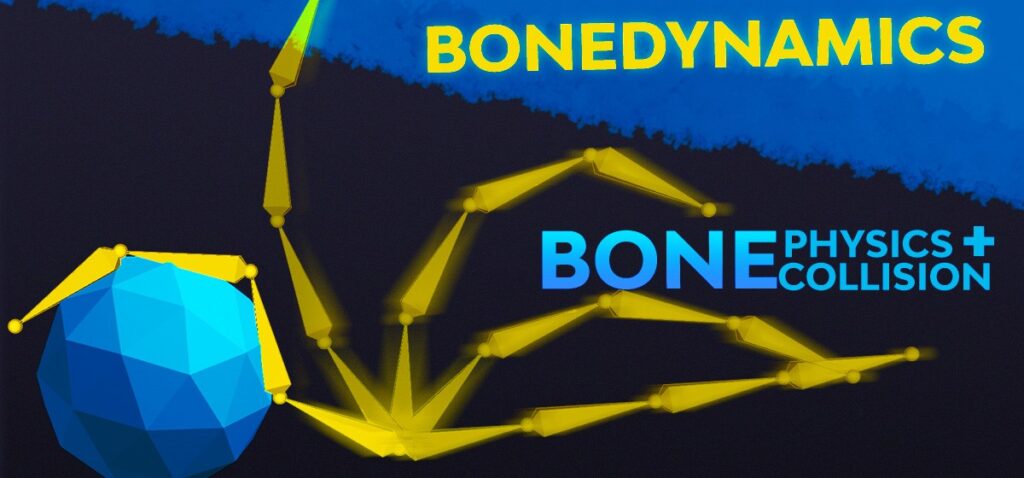
BoneDynamics is a blender addon that allows you to add physics to bones.
15. Power Save

This addon gives you more options when saving Blender files, which is a really important part of using Blender.
16. EasyBPY

EasyBPY converts blender’s python into a more readable and understandable format. Therefore it is a good addon for people who are not already experienced with coding in blender and want an easy entrance.
17. Holt Tools

This addon is full of helpful little features that can speed up your workflow as well as cleaning utilities and organization tools.
18. Blender GIS

Blender GIS allows you to take data from satellite maps and import it into your scenes. It uses OpenStreetMap, which has a height-map of the entire world and can even import buildings as 3D.
19. Blosm
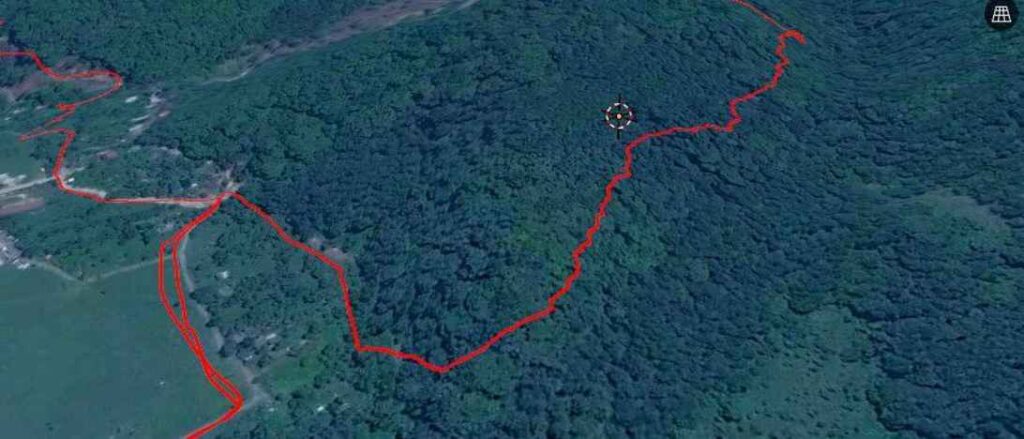
A new version of Blender-OSM, Blosm imports buildings, streets, cities, rivers, and more using a combination of google maps, and open street map.
20. Nature Clicker

Nature clicker is a small tool that allows you to simply click to add objects. Though created specifically for nature, it can be used for anything you want to scramble; trash, people, zombies, rocks, whatever.
21. Simple Tabs
Simple tabs is a tool for rearranging the sidebar/n-panel it lets you drag around the sections allowing you to choose which tabs you would like to be closest to the top.
Free Built in Blender Addons
Blender actually has many built in addons, which are all free. These can be activated by simply going to the Blender Addons Menu, searching for the addon and clicking the checkbox that activates it. Here are some of the built in Blender addon highlights:
22. Import Images As Planes
Impost images as planes is SO helpful, it imports images with transparency and automatic UVs and cropping, it’s the easiest way to import images and should definitely be activated.
23. Node Wrangler
While texturing models, you will constantly be adding the texture coordinate and mapping nodes after textures. Node Wrangler does that for you when you select a texture node and press ctrl-T. If you select a shader node, it will also add an image texture.
24.Cell Fracture
Cell Fracture is just such a fun addon, it takes shapes and shatters them into little random shaped pieces. Then you can include them in Rigid Body Simulations and do all kinds of fun stuff with them.
25. BoltFactory
BoltFactory is great for making spiral shaped objects. It’s meant for nuts, bolts and screws but you can also chop off a piece for a light-bulb or a screw-on lid of some kind.
26. Archimesh
Archimesh gives you some customizeable 3D models, like doors, walls, windows, furniture, counters and roofs. Great for quick mock-ups or previews for archvis.