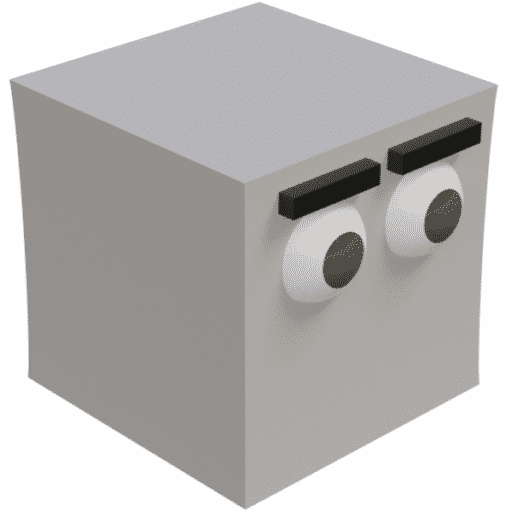having blender animation addons can save you a ton of time and keep your workspace orderly. Here is a list of the top 15 animation nodes:
How do I Install Blender Addons?
Simply go to preferences, then go to the addon section and click the install button and look for the .zip file. Here is an article if you need any help.
15. Dynamic Parent
FREE
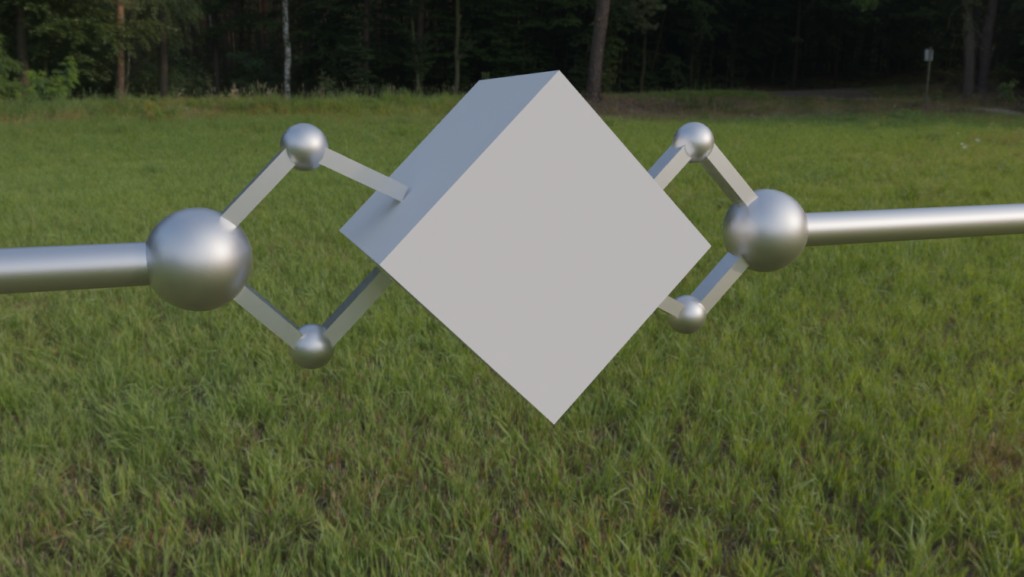
Dynamic Parent Allows you to switch the parent of an object using keyframes, without all the tedious work necessary to set up the constraints exactly right every time you do it.
14. Animation Layers
$28
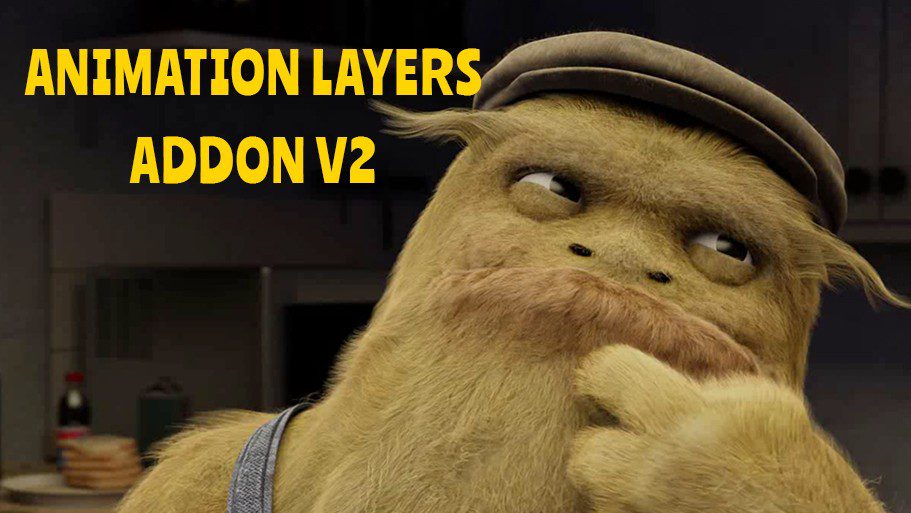
Animation Layers is an addon that simplifies the work with the NLA Editor into a standard animation layers workflow. You can quickly create, select and edit each layer without the need to go into NLA’s tweak mode.
13. Animaide
FREE

Animaide gives you 14 different presets for easing keyframes, which can all be adjusted or combined to your liking and it allows you to offset keyframed animation in 3d space.
12. Spritehandler
$19

Spritehandler gives Blender more support for sprites, such as rendering as a sprite sheet and importing sprite animations, this is a must have for anyone working with both 3D and 2D for a video game.
11. Mesh Tension
FREE

Mesh tension, gives you the data of when objects are being stretched or squished through modifiers or bones. This data can be used in the shader nodes for creating realistic wrinkles.
10. Camera Shakify
FREE

Camera Shakify makes it really easy to add realistic camera shake to your scenes. Using real tracking data from actual filming makes it all the better.
9. Bone Manager
FREE

Bone Layer manager lets you easily assign names to different layers and has sidebar to help with organization and simplification or your rigs.
8. Wiggle Bones
FREE
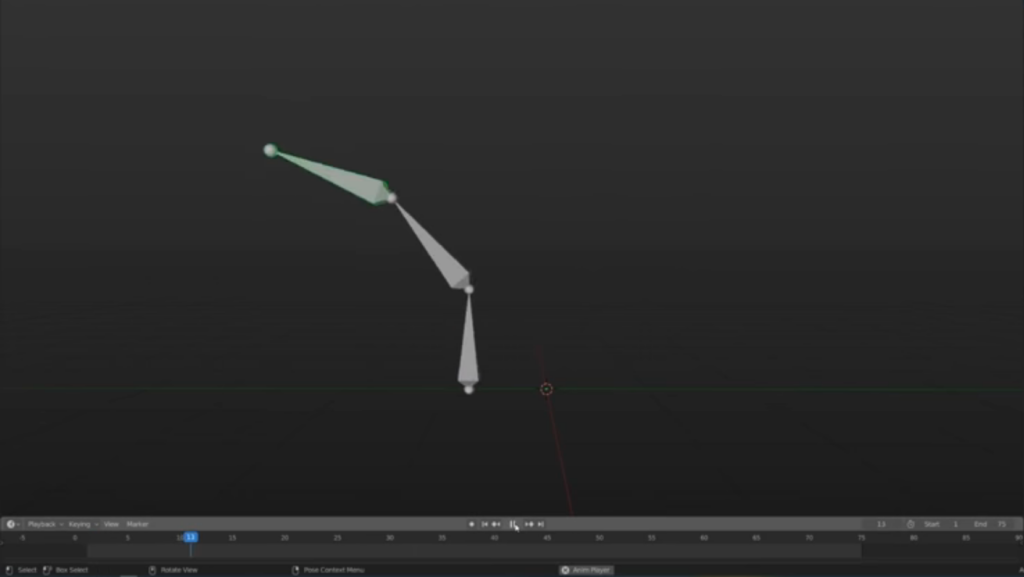
Wiggle Bones adds follow-through for bones, allowing for quick and easy key-framing where you don’t need to do each bone and then offset it automatically. Super helpful and no setup required.
7. X-Pose Picker
$29.97
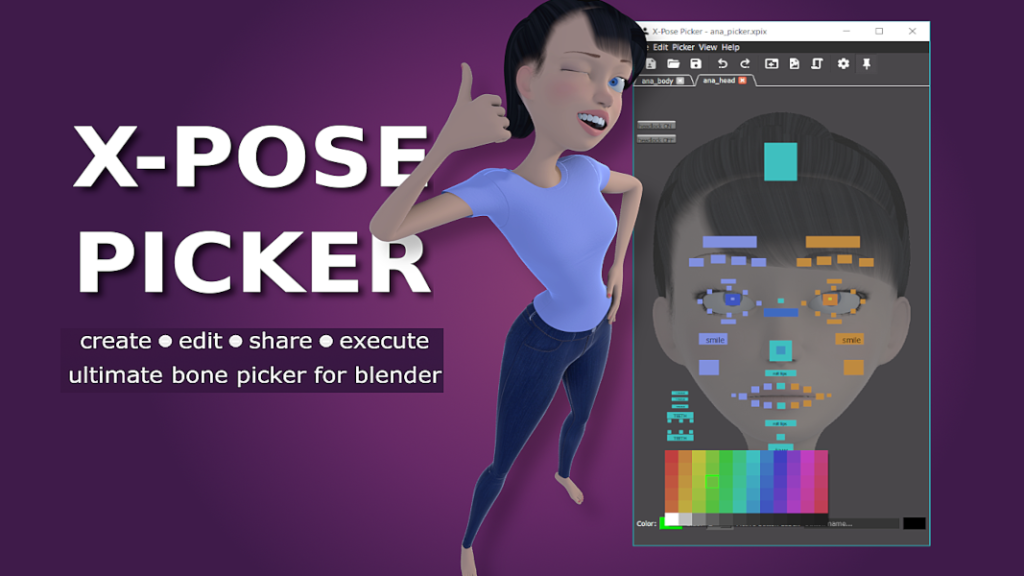
X-Pose Picker allows you to select bones from an organized setup, while keeping them hidden in the main viewport. This makes for a much cleaner interface. It also lets you use custom scripting to fully optimize the addon
6. step motion
$20
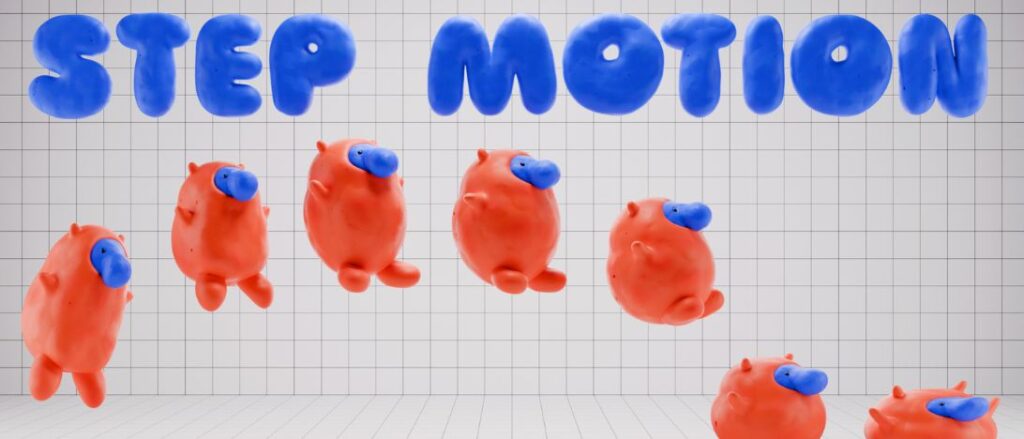
Step Motion is a tool for creating stylized clay stop-motion animations, using an animated clay shader, along with 3D onion skinning and geometry nodes setup.
5. Onion Skin Tools
$10

Need I say more? Onion Skinning is necessary in 2D animation, but it can also be super helpful in 3D animation, it will help you visualize and map out actions in a better way, being able to see what’s going on in multiple areas at the same time.
4. X-Muscle System
$34.97
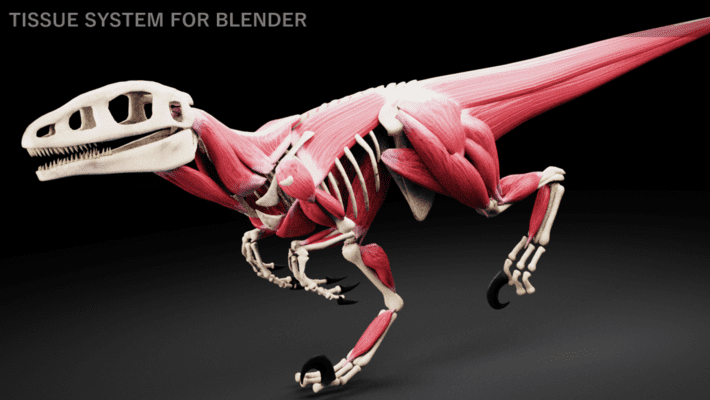
X-Muscle System allows for more accurate skin stretching. by simulating what’s underneath, fat, muscle, bone, you name it!
3. Faceit
$78+

Faceit is a probably the very best face animation tool, which not only does face rigging and animation, but motion capture and allows you to make custom expression presets in it’s menu full of options!
2. Auto-Rig Pro
$19.50+

Auto-Rig Pro is THE Rigging addon for Blender, it sets up and organizes everything nicely and automatically rigs your characters with just a tiny bit of setup.
1. Bonedynamics Pro
FREE+

Bonedynamics Pro lets you add physics to bones. Some of the free verion’s features include:
- Bones react to movement
- Stretching bones
- Bone collisions
Conclusion
Another honourable mention is Animation Nodes which has now been replaced by Blender’s built in geometry nodes.
I hope you found this list of Blender Animation addons helpful, please share this website with anyone who you think would appreciate it and feel free to check out my other posts!