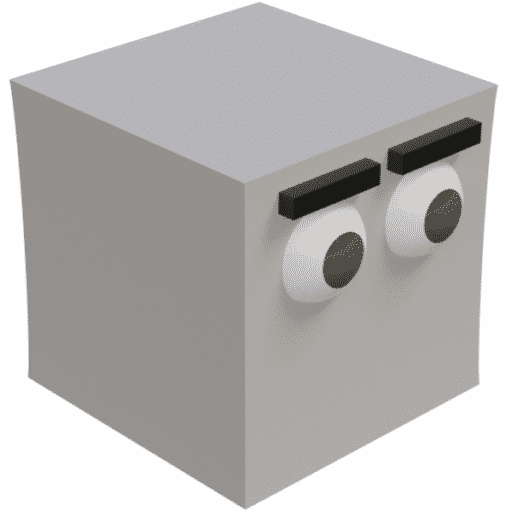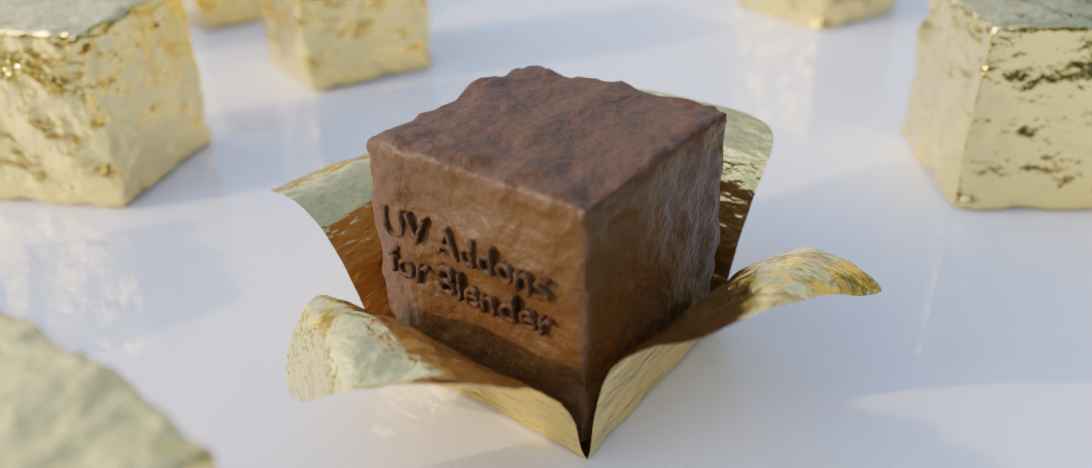having a blender UV addon to speed up your workflow can save you a lot of time. Here is a list of the top ten, including lots of free ones:
How do I Install Blender Addons?
Simply go to preferences, then go to the addon section and click the install button and look for the .zip file. Here is an article if you need any help.
1. Quick UV Checkers
FREE
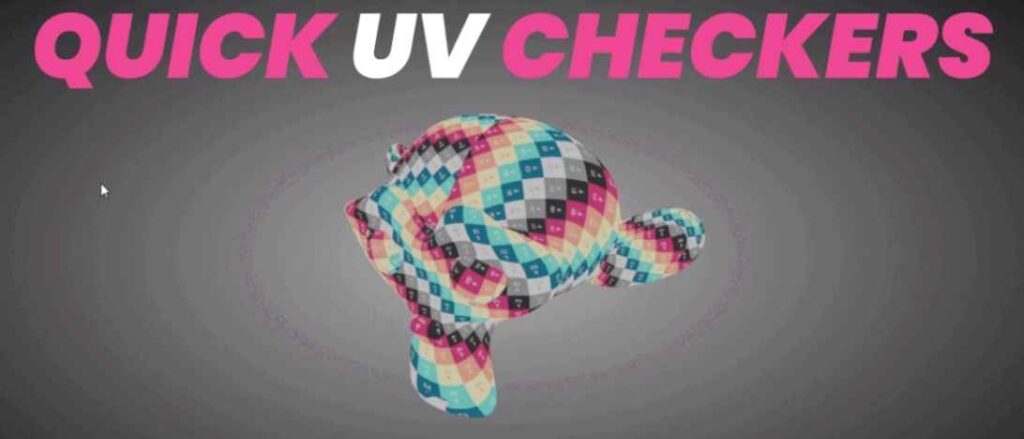
Quick UV Checkers gives you a shortcut to instantly switch to a UV mapping preview.
2. Mesh Materializer
$15

You know how you can bake normal maps and then use them on mesh? This addon is similar, but instead of just displacement, this addon can actually past 3D models over objects using the UV map.
3. Transfer Images
free

Transfer Images takes your UVs and lets you export them to a different clean UV map.
4. UVSquares
FREE
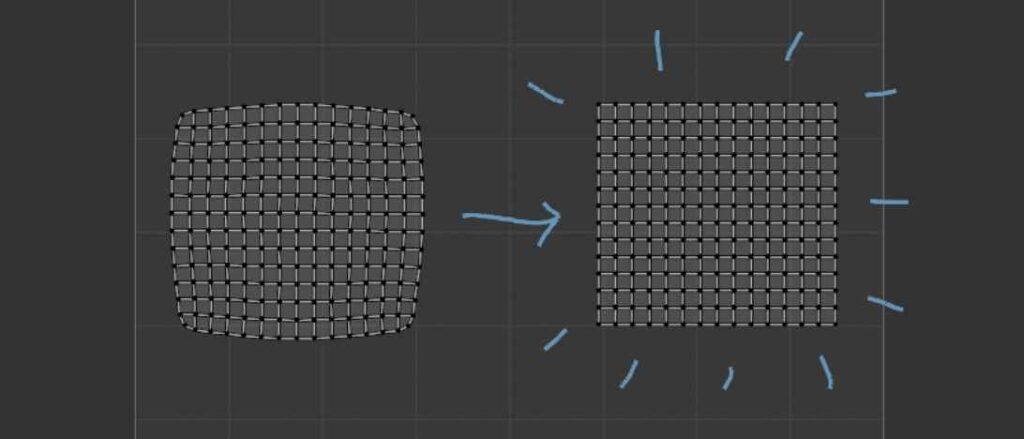
UV Squares Turns your UV selections in to squares or rectangles, which is super helpful and saves you a lot of time when there is a slight skew or distortion in the UVs.
5. Magic UV
Built In
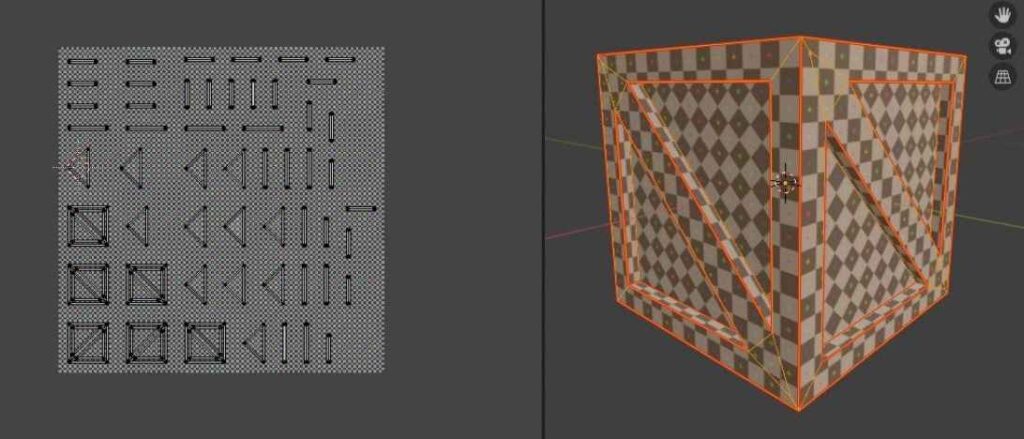
Magic UV is a built in workflow tool, here is some of what you can use it for:
- Copy/Paste UVs
- UV Sculpt
- Pack UVs
- Mirror UVs
- Texture Projection
- Align UV Cursor
- Smooth UV
6. Zen UV
$39

Zen UV is a pipeline tool, making it hard to simplify what exactly it does, but here are some of it’s features:
- Smart Zen Unwrap
- Full set of Transform tools.
- Quad Islands
- Seam Groups
- Checker Map System
- Texel Density
- Advanced UV Maps
7. UV Toolkit
$19+
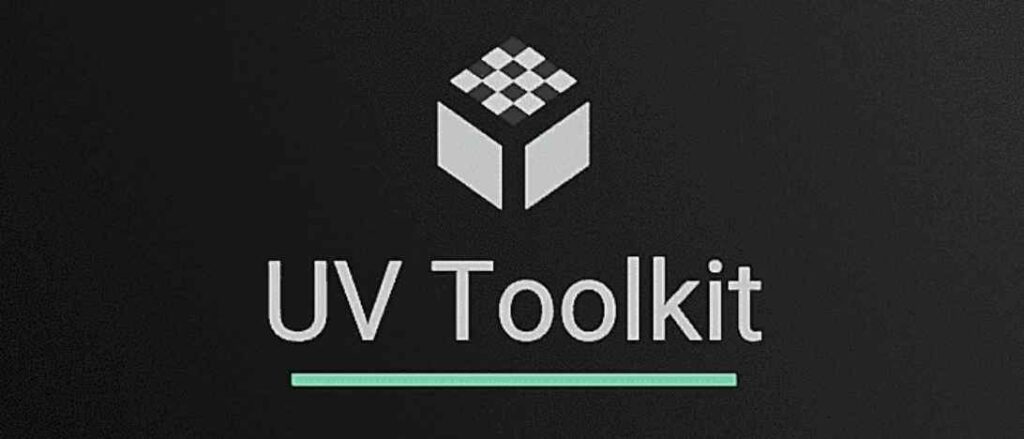
UV Toolkit is another pipeline addon, here are some of it’s features:
- straighten UVs
- alignment tools
- selection tools
- check crossing UDIM border
- tools for create overlapping UVs
- easy use of custom checker textures
- customizable pie menus
8. UV Packer
FREE
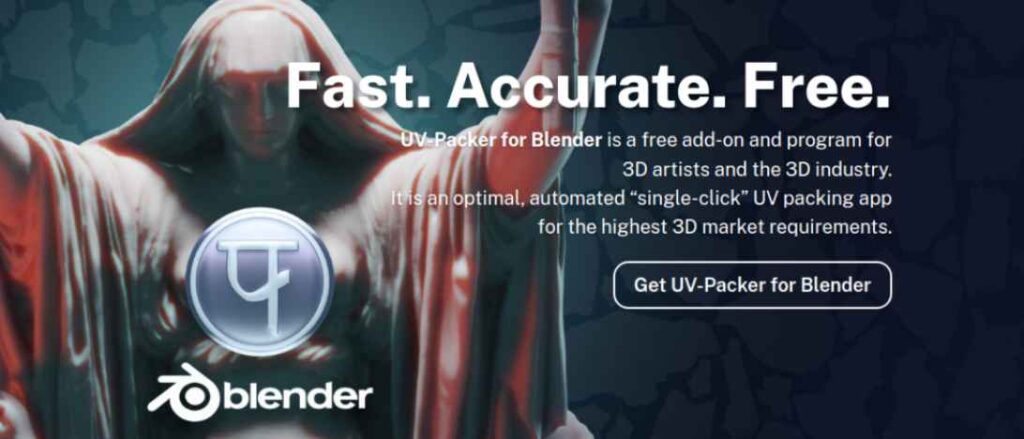
UV Packer packs the UVs a lot closer together than the built in packer, making it great for huge objects, where you don’t want to uprez the textures or spend days fitting the UVs together.
9. Uvpackmaster 3
$39+

This addon uses your computer’s GPU to accelerate UV unwrap faster and more efficient than ever, great for huge objects that will otherwise take forever or crash Blender. Uvpackmaster also has a lite version, there are limitations, but it gives you an Idea of what the software can do.
10. Tex Tools
FREE

Textools was ported from 3DS MAX to Blender, it includes loads of features including size tools, UV Layout tools, UV selection tools and Texture baking. You will need to take a look at this page to grasp all of the features this tool contains.
11. Layer Painter
Free

Layer Painter adds a lot of Substance 3D and Armor Paint features and workflows to Blender.
12. Bake Wrangler
$25+

Node Wrangler is an straightforward but customizable addon for node-based baking. It also includes many features such as:
- Masking
- Support for multires
- Passes for curvature, cavity, height/displacement, thickness, and bevels
- Batch baking
13. DreamUV
Free

With DreamUV you can edit UV maps directly in the 3D viewport. It’s especially helpful with tiling textures, trimsheets and texture atlases.
14. Flow Map Painter
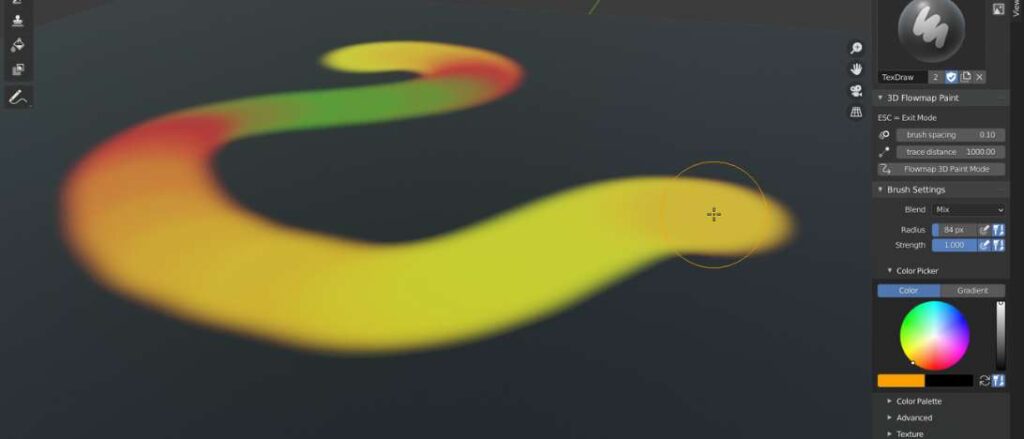
This addon helps you easily create flow maps (moving textures) by painting them directly onto objects.
15. Grungit

This addons adds dust, scratches, wear and tear to objects with a single click. It’s mask support makes it extra handy.
17. Ucupaint
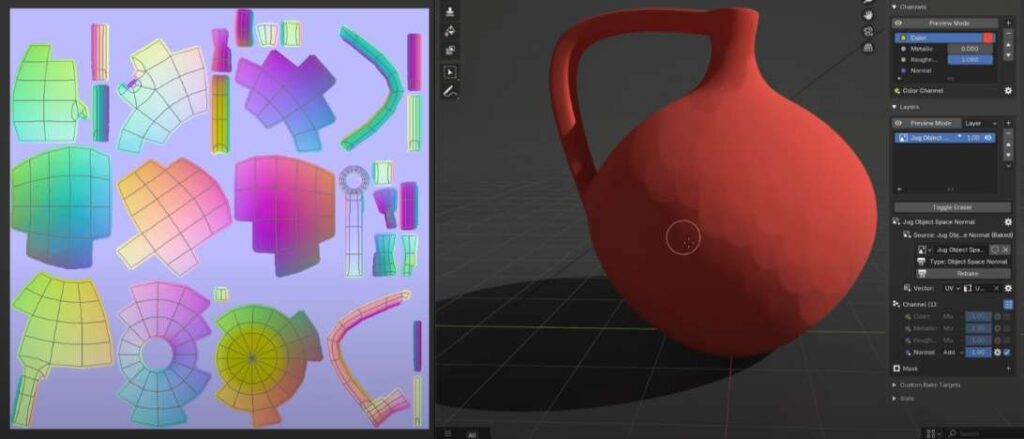
This addon lets you paint normal maps for stylized models in the 3D viewport while getting a realtime preview.
16. Texel Density Checker
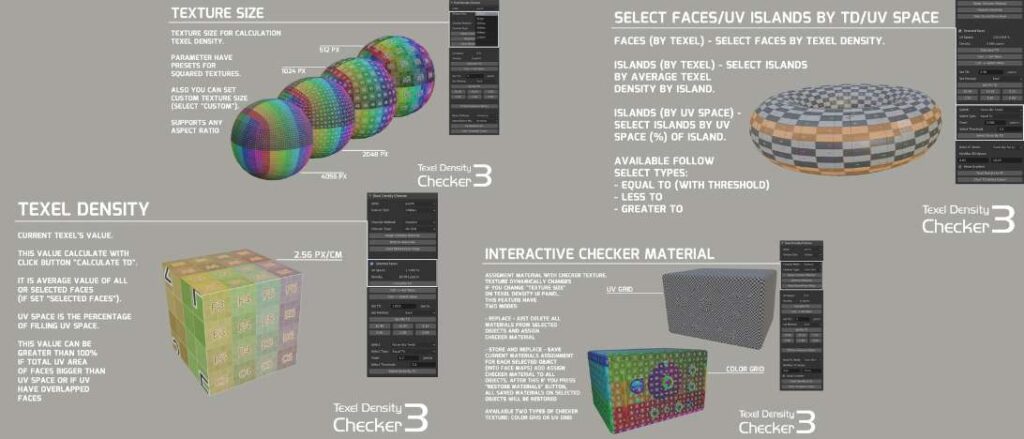
Texel Density Checker is a super fast way to visualize your UV maps.
Conclusion
I hope you found this list of Blender UV addons helpful, feel free to check out my other posts!