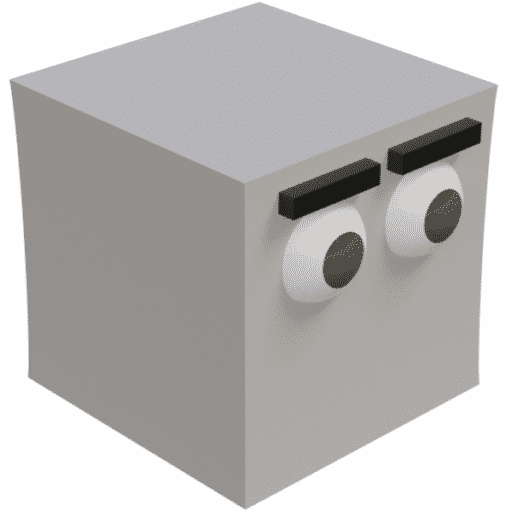Here is a brief post on how to install addons in blender. Addons are a major part of Blender, and knowing how to install them is equally important.
Instructions
- Download the addon and don’t unzip it.
- select “Edit > Preferences” to go to settings
- Navigate to the addon setting in the sidebar.
- Click the “Install” button in the top right
- Select the addon you are installing and click the blue “Install Addon” Button
- Click the check-mark to enable the addon, making it run in your workspace and letting you customize the settings.
If you are experiencing any trouble once the file is install, consider visiting the addon page and checking the compatibility with your version of Blender.
It also may be that the addon needs to be installed in a special way. If this is the case, then the addon page should specify how to do it for each operating system.
Conclusion
Now that you know how to install Addons in Blender, why not check out this list of Free Blender Addons, all of which are compatible with 3.0!
Looking for more addons? We cover a lot of addons in our blog, but you can also search Blendermarket, Gumroad and Google.